Requirements
This section provides details about theming requirements such as file format and size.
For optimal results, provide a logo, background, or graphic that already meets the requirements listed below in terms of file format, height, and file size. Files that do not meet these requirements will be converted, resized, or compressed, which can result in unexpected delays.
Orientation
Capture works in portrait mode. Landscape orientation is not supported.
Colors
Capture can be themed with the following colors applied to text and buttons:
- Primary
- Success
- Danger
You get one choice per color (primary, success, and danger).
Provide HEX or RGBA color values.
Primary
Primary is the main color for text and buttons.
| Primary Color Examples | Item | Page |
|---|---|---|
 | Button | Welcome |
 | Heading | Camera deny |
 | Back button | Camera deny |
 | Button | Retake |
 | Button outline and text | Retake |
 | Button | Biometric consent |
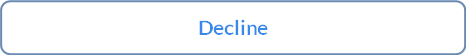 | Button outline and text | Biometric consent |
 | Heading text | Biometric decline |
 | Button | Biometric decline |
 | Spinner | Loading |
Success
Success is the color for text showing a successful outcome.
| Success Color Example | Item | Page |
|---|---|---|
 | Heading | Submitted |
Danger
Danger is the color for unexpected or unsuccessful outcomes.
| Danger Color Example | Item | Page |
|---|---|---|
 | Text | Retake |
 | Text | Retake |
Logo
Capture can be themed with a logo placed at the top of a page.
Provide one logo. Multiple logos are not supported.
The following table shows logo requirements.
| Component | Requirement | Description |
|---|---|---|
| File format | SVG | PNG | JPG | SVG is preferred. |
| Height | 90 pixels height (max) | Provide a logo that is already sized to a maximum height of 90 pixels. |
| Size | 100 kB (max) | Provide a logo that is already compressed to a maximum size of 100 kB. |
Background
Capture can be themed with either a background color or a background image.
Provide one background color or one background image. Multiple colors or images are not supported.
The background color or image is applied to the following pages:
- Welcome
- Camera Deny
- Biometric Consent
- Biometric Decline
- Complete
- Error
- Timeout
Background Image
The following table shows background image requirements.
| Component | Requirement | Description |
|---|---|---|
| File format | SVG | PNG | JPG | SVG is preferred. |
| Height | — | Image is resized to fit. |
| Size | 100 kB (max) | Provide an image that is already compressed to a maximum file size of 100 kB. |
Background Color
Provide HEX or RGBA color values.
Graphic
Capture can be themed with a graphic placed in the middle of the welcome page.
Provide one graphic. Multiple graphics are not supported.
The following table shows graphic requirements.
| Component | Requirement | Description |
|---|---|---|
| File format | SVG | PNG | JPG | SVG is preferred. |
| Height | — | Graphic is resized to fit. |
| Size | 100 kB (max) | Provide a graphic is already compressed to a maximum file size of 100 kB. |
Font
Capture can be themed with a font applied to alerts, messages, page text, and button text.
The font color is black.
Choose one font. Multiple fonts are not supported.
The following table shows font requirements.
| Component* | Requirement | Description |
|---|---|---|
| Font file | Filetypes of .otf, .ttf, .woff | We can accommodate licensed fonts, but only if you acquire and transfer documented permissions to Intellicheck along with current usage restrictions that describe permitted platforms and any limitations set forth by the font creator or type foundry. |
| Font link | A download URL such as fonts.google.com | Font file download link. An open-source font from fonts.google.com is preferred. |
*One font only. Provide either a font file or a font link.
Timer
The count-down timer indicates when a transaction runs out of time and cannot be completed. The font choice is applied to the timer text.
Provide a visibility preference to show or hide the timer.
Biometric Consent Text
The biometric consent page is where applicants accept or reject the Intellicheck biometric policy.
The biometric consent page is required. The biometric policy itself cannot be changed.
The biometric consent page text and buttons can be themed. Biometric consent page changes must be approved by Intellicheck legal counsel before production deployment.
Updated 5 months ago
