Integrating Capture
To validate a form of identification, you capture and submit several images of the ID, such as the front and back of a driver license. Optionally, you can submit a live image during facial verification. To integrate the identity validation with your app, Intellicheck provides a standard set of capture pages.
The capture pages are provided by Intellicheck servers, and are integrated with your website. Website integration requires minimal setup before deployment.
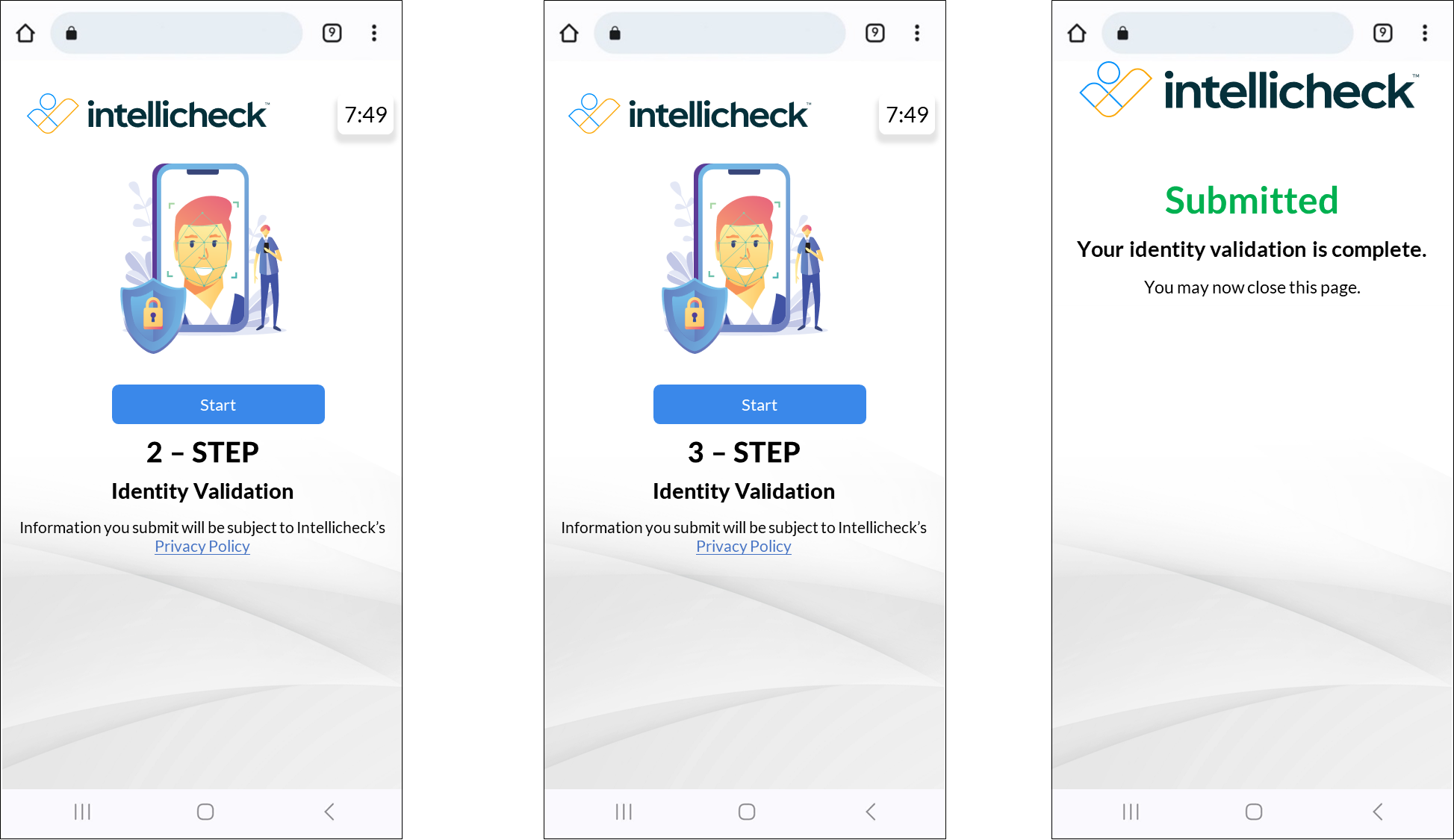
Standard Pages
Portrait onlyCapture pages are provided in portrait orientation as shown. Landscape orientation is not supported.
White Label Your Capture Pages
Capture pages can also be white labeled to match your branding requirements.
If you want your own white-labeled capture pages, then you can provide hex color codes and high-resolution vector files for logos or appropriate imagery. If you want a custom subdomain, then you can provide a URL.
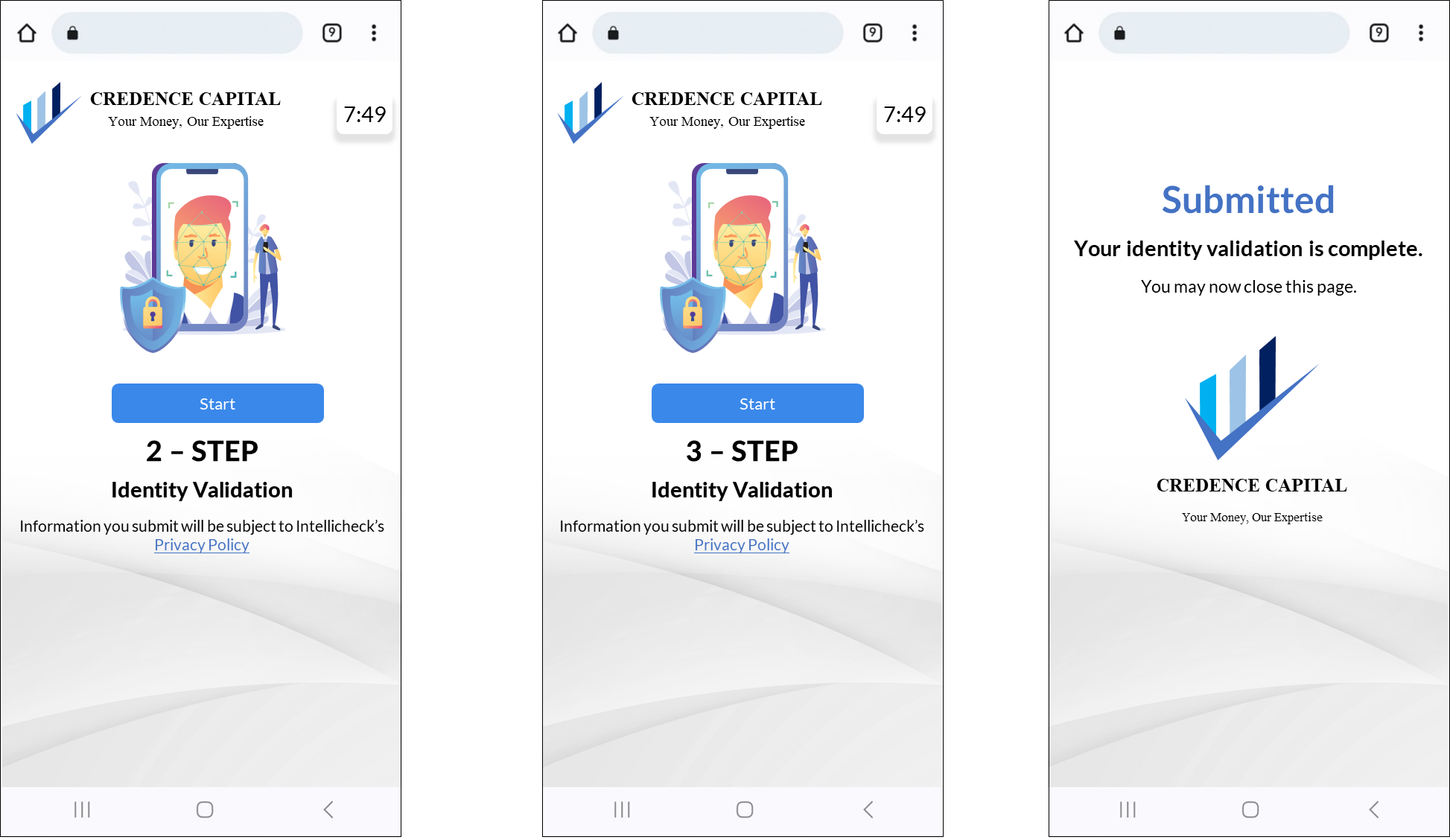
Custom Pages
URL branding with a custom subdomain requires extra setup and may incur additional fees.
Linking to the Intellicheck URL
You can link to Intellicheck capture pages with a standard URL call to the www.intellicheck.com domain. Intellicheck provides you with a unique URL that identifies traffic from your website. URL branding is also available to display your domain in the browser address bar. In this case, your subdomain is configured to link to Intellicheck capture pages. For example, www.intellicheck.customerdomain.com.
Identity Service Integration Requirements
Integration requirements are very simple, but they can vary depending on the preferred implementation. For a standard implementation, you simply provide URLs.
Standard Implementations
A standard implementation is enabled with URLs that handle response data from the verification process. Verification results are not delivered to the end-user browser. Verification results are posted back to your URL and viewed by your customer associate.
Integration Options
You can integrate the Capture through the start endpoint.
SMS Text
The text message is the easiest option. You can simply call the start endpoint with the send_link parameter in the request body. Then we return a transaction_id key in the private_data object.
Language
You can specify a language in the start call with the capture_language parameter.
Redirect URLs
If you use a redirect link on your website, then you can call our start endpoint without the send_link parameter. Instead, use capture_url and optionally redirect_url in the request body.
A redirect can occur at the completion of the capture process.
- After the capture process, a redirect URL can load your company's webpage to the end user browser.
Next Steps
This page provides a high-level description of the integration process for Intellicheck Capture. Intellicheck customer success representatives are available to demonstrate the process, answer questions, or address specific requests.
Contact Intellicheck Support for more information.
Updated 9 months ago
